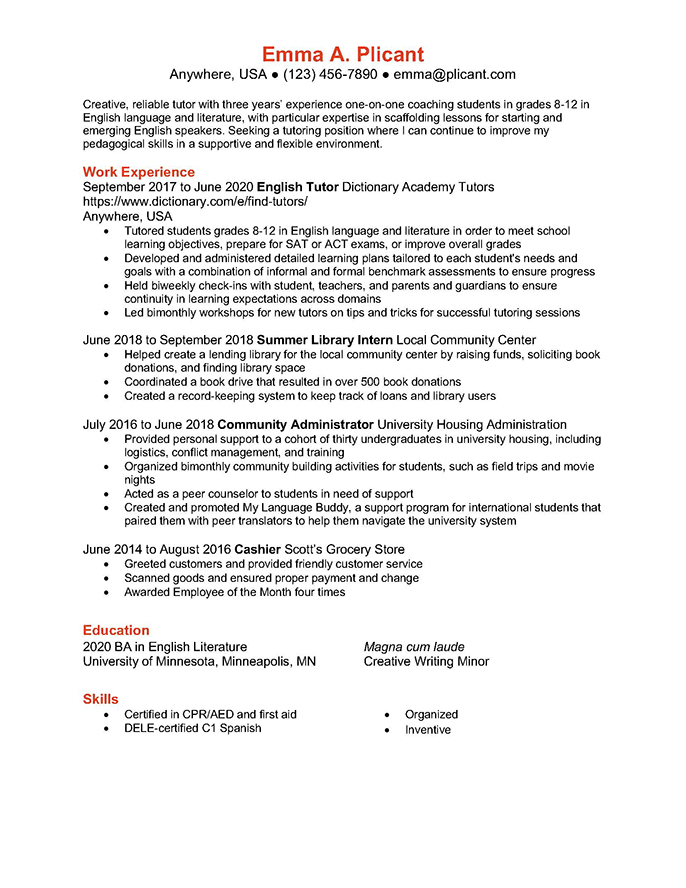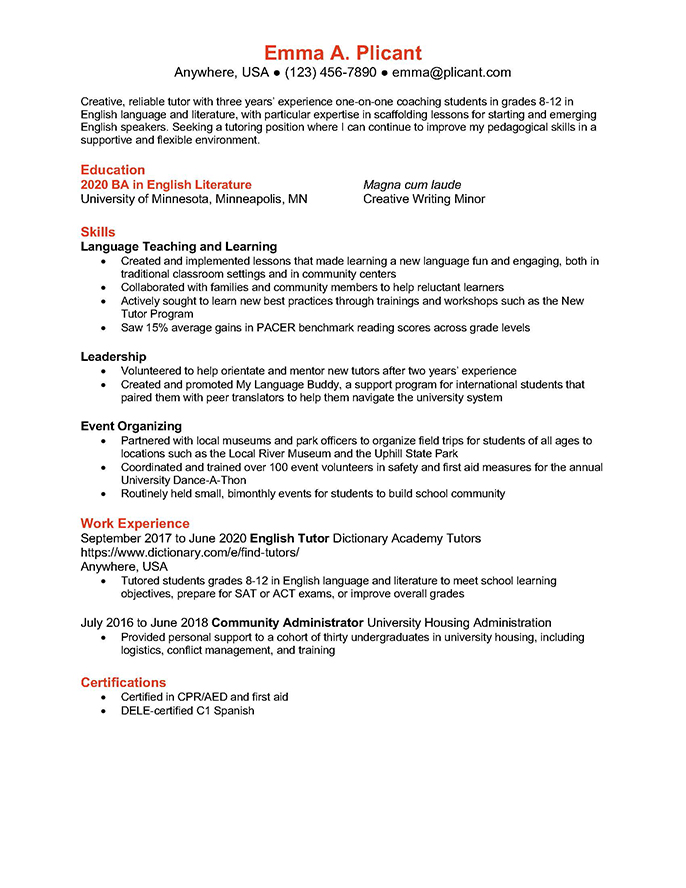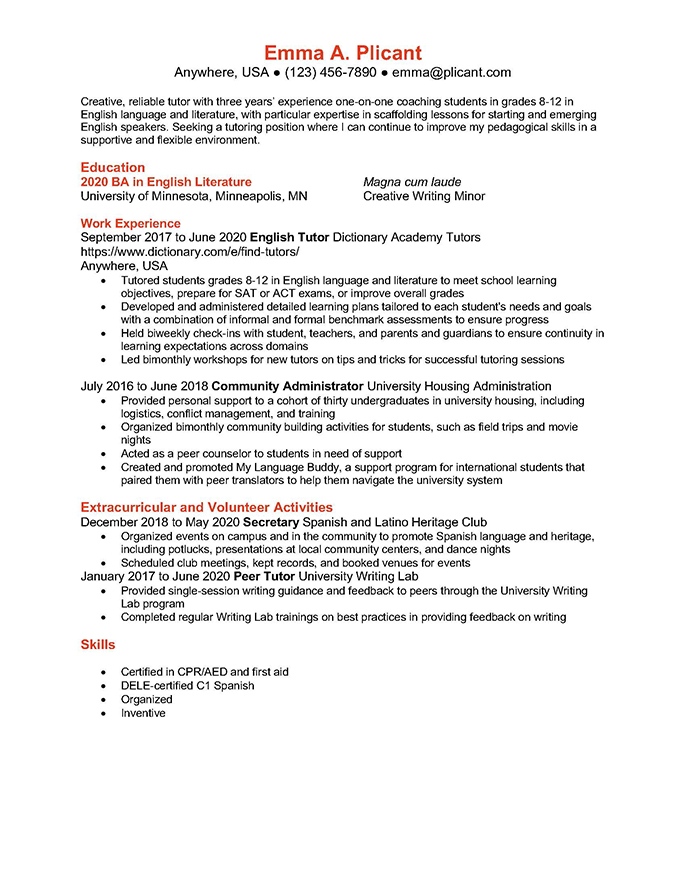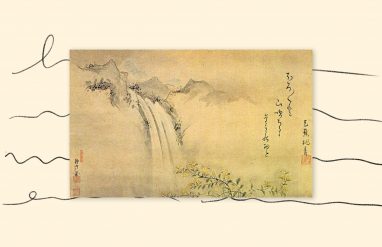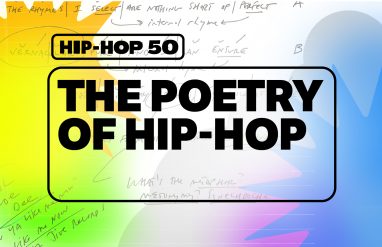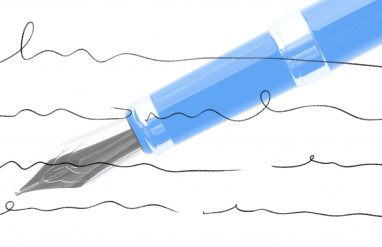Once you’ve written your resume and formatted it on the page—and you’ve put in all that hard work—you’re going be tempted to celebrate! But wait … you still need to take care of one more step: proofreading.
This article covers steps 9 and 10 (out of 10 steps) of how to write a strong resume. Every resume is slightly different depending on the field and personal experience, but there are some general guidelines that everyone should keep in mind when writing a resume. This article will coach you on proofreading your resume (a crucial step!) and distributing it via print, email, and online.
Step 1. Choose a Resume Format
Step 2. Include Appropriate Contact Information
Step 3. Write a Stellar Objective
Step 4. Highlight Relevant Experience
Step 5. Add Relevant Skills to Your Resume
Step 6. Include an Education Section
Step 7. List Certifications and Awards
Step 8. Incorporate Action Verbs, Adjectives, and Other Buzzwords
✅ Step 9. Edit Your Resume
✅ Step 10. Share Your Resume
We’ve provided three sample resumes you can use to follow along in this series and create your own format. There are three templates linked here (click on the images below to expand them), but each format is explained in more detail in step 1 of this series.
- the chronological resume
- the functional resume
- the combination resume
Step 9. Polish your resume with Grammar Coach™
Once you’re done drafting your resume, you will want to go through a two-step editing process. First, read it over to make sure all of your grammar is correct. A tool that can help you with this is Thesaurus.com’s Grammar Coach™. This writing tool uses machine learning technology uniquely designed to catch the trickiest of grammar and spelling errors.
Grammar Coach™ also offers a Synonym Swap feature that will find the best nouns, adjectives, and more to help say what you really mean, guiding you toward clearer, stronger, writing. Just copy and paste your text and get feedback right away!
After using a grammar and spell checker, ask a trusted friend or family member to read through the resume one more time.
One of the major reasons job applications get thrown out is because of spelling or grammar mistakes. Make sure that you have everything exactly right before moving on to the next step.
Review our handy proofreading tips to ensure your resume is in tip-top shape.
Once your resume is finished, you’re ready to get it out there. There are all kinds of ways, electronic and paper, to submit a resume. We are going to cover emailing or printing and mailing your resume in response to a job listing. That’s right, some workplaces still want a paper resume. But these days, you don’t have to wait until there is a job opening to get your resume out there. On professional websites like LinkedIn (click here to write a LinkedIn summary) or job sites like Indeed.com, you can upload your resume so that potential employers can contact you if you’re a good fit for an opening.
Email your resume
When sending your resume in response to a job listing, you will want to attach it to a short email introducing yourself. (You will also want to attach your cover letter.) It’s important that this email, although brief, is professional. Your email should:
- Have a subject line similar to: Application for [Name of Position].
- Be addressed to the hiring manager. If you really cannot find the name of the specific person in charge of hiring, you can start the email with “Dear Hiring Manager.”
- Let them know what position you are applying for.
- Inform them that you have attached your resume and cover letter.
- Express interest in hearing from them.
- Politely thank them.
- Use a formal sign off like “Sincerely,” or “Best regards.”
- Include your full contact information
For example:
Dear [Hiring Manager],
I am writing to apply for the position of English tutor in response to your posting on [website].
Please see attached my resume and cover letter. I appreciate you taking the time to consider my application, and I hope to hear from you soon. Thank you for your time.
Sincerely,
[Name] [Title] [Contact details]Don’t forget to proofread your email before you send it! Also, be sure to actually include the attachments. It’s an embarrassing thing to overlook!
Resume file formats
You should never email your resume in .doc or .docx format. This makes it too vulnerable to editing or changes. It also looks unprofessional. Instead, you should convert your resume into a .pdf format before sending. To do this on Microsoft Word, go to File > Export > Create PDF/XPS > Publish. This will create a .pdf file to share electronically.
Print your resume
Many employers still want a paper resume, and it is good practice to bring a hard copy to an in-person interview. Further, your employer may want to have your resume on file if you get hired! In these instances, you don’t want to use regular printer paper. You will want to use a heavier weight glossy or parchment paper of a white or cream color. This is a special kind of cardstock. Some general guidelines for resume paper are:
- Between 24 and 32 lb. weight
- White or ivory
- Linen or plain finish
This kind of paper shows that you are a professional who is serious about the job. It is also harder to lose or mix up with other workplace papers.
If you’re at the point that you’re sending out your resume—we think it’s time you go right ahead and celebrate. Writing and updating a resume is a tough task, but it’s an inevitable part of participating in the job market. And once you land that dream job, we’re here with all the advice you need from Run-On Sentences And How To Fix Them to 8 Better Ways To Give Praise Instead Of Saying “Good Job.” We like to think it’s Thesaurus.com’s job to help you make a great impression at work throughout your entire career!