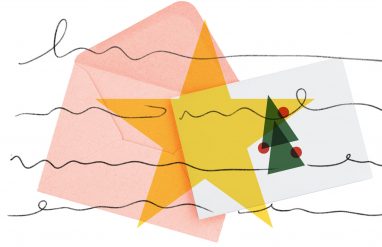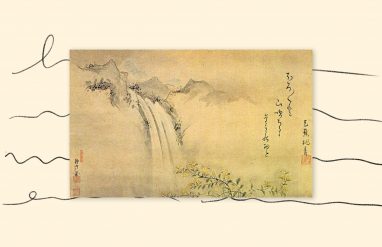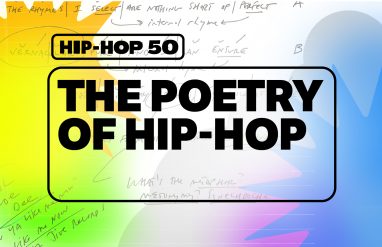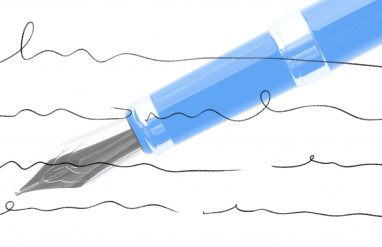by Emily Malkowski
If you had to introduce yourself and explain what you do in a paragraph (or less!), could you do it? That’s essentially the goal of a LinkedIn summary.
Most people consider their LinkedIn profile to be a virtual résumé of sorts. It houses the totality of their work experience, showcases any professional skills they’ve developed throughout their career, and even includes a section where users can give and receive recommendations from current and former colleagues.
Within the context of your profile as a whole, your LinkedIn summary can be thought of as your virtual elevator pitch. It’s one of the first sections on your profile, and one of the few places you’re given full creative control to pitch yourself and show off a bit of your unique personality to recruiters, potential clients, and other industry professionals.
The only catch? You have to do it in 2,000 characters or less.
Because no one wants or has time to read through a massive block of text—regardless of how interesting and dazzling you might be—there’s a strategic way to go about writing a LinkedIn summary. You want to make a positive first impression, highlight your qualifications, and demonstrate your writing skills and creativity, but in a way that doesn’t bore people into scrolling right past.
That might sound like a lofty task, but don’t worry—writing a standout LinkedIn summary is easier than you might think. Read on for everything you need to know about writing one, plus tips to help you really knock it out of the park.

Why should I write a LinkedIn summary?
You might be wondering why you even need to write a LinkedIn summary in the first place. After all, it’s not technically a required field; anyone could realistically set up their LinkedIn profile just fine without one.
While that is true, you should consider taking the time to write one for a few reasons
✅ It gives you a chance to showcase your personality. You could keep the “Work Experience” section of your LinkedIn profile meticulously up to date, but it won’t tell a future employer anything about your personality or who you are outside of work, which is just as (if not more!) important. Find a way to write your summary in your own voice, mention a few personal details, and/or sprinkle in some (work appropriate) humor—people will be instantly drawn to you.
✅ It helps your profile stand out from the rest. Because it’s not a required field, many people don’t bother to write a summary when they set up their LinkedIn profile. That’s why a well-written summary helps you stand out as a dedicated professional, rather than someone who haphazardly created a LinkedIn because it was a requirement for a class in college.
✅ LinkedIn uses your summary for recruiter search results. When recruiters search for candidates on LinkedIn, the copy in your summary section plays a role in where your profile ranks in the search results. It isn’t guaranteed, but optimizing your summary with specific keywords related to skills and core competencies that recruiters search for could potentially help your LinkedIn profile rank higher than your competition.
Refresh your memory on the difference between resume and résumé.
LinkedIn summary format: What to include & examples
Need some inspiration to help you get started? Here is a simple template you can use while writing your LinkedIn summary:
Section 1: Introduce yourself
You’ll want to start by briefly introducing yourself, but not in a generic, cookie-cutter “my name is…” type of way. Instead, try to boil down what it is you do in just a few sentences. If you can hook the reader with an interesting fact or add some personal flair, even better.
Example: The way that we consume, engage, and advertise on social media changes on a daily basis—which means your business’s overarching social media strategy should, too. As a social media marketing specialist with [number of years] of experience, it’s my job to keep up with industry trends and ensure my clients’ strategies align with the latest best practices.
Section 2: Elaborate on what you do
Next, try to expand on your initial introduction by including personal details like your job title and company, areas of expertise, and how exactly your job helps people. Feel free to bulk it up with success stories, any specific credentials you have, or a few goals you’ve recently achieved.
Example: In my full-time job at [Company], I manage numerous social media campaigns for clients in the [specific industry]. With a focus on [specific focus area(s)], my job helps/ensures that [elaborate here].
Section 3: Wrap it up with a call to action
Especially if you’re actively job-seeking on LinkedIn or using the platform to find new clients, you’ll want to end your summary on some sort of call to action. Think about what you want your reader’s next step to be— it can be something as simple as prompting them to email you for more information or inviting them to chat over coffee sometime.
Example: Ready to take your business’s social media marketing strategy to new heights? Feel free to connect with me or contact me at [email] to learn more about what we do at [Company].
Helpful tips for writing a LinkedIn summary
- Write in the first person. It might feel strange, but writing in the first person makes LinkedIn summaries feel more personal and conversational. When a potential connection is able to picture what a conversation with you might feel like offline, it can make relationship building on the platform that much easier.
- Write your summary with your ideal audience in mind. Before you even start writing, it’s helpful to think about who exactly you want your summary to speak to. Whether your goal is to capture the attention of recruiters, find new freelance clients, or simply meet new people in your industry, knowing your intentions from the start makes a difference in how you’ll write your summary.
What to do after writing a LinkedIn summary
So you’ve drafted your LinkedIn summary, incorporated a healthy amount of keywords, and even proofread it for spelling and grammatical errors. (Don’t worry—we’ve got tips for that coming right up!) That means you’re all done, right? The answer is … sort of.
Even if you’re totally happy with your LinkedIn summary, it’s a good idea to revisit it once per quarter, or at least every time you start a new job, as there may always be more to add to it. Maybe you worked on an incredibly rewarding project, branched out into a new industry, or even developed a new skill that you didn’t have any experience in before.
At any rate, it’s important to remember that a LinkedIn summary isn’t a set-it-and-forget-it type deal. You’ll continue to grow as a professional over time, and as you step into each new phase of your career, you’ll want to update your summary to reflect that. Cheers to continued professional development!
Make it perfect with Grammar Coach
The finishing touch to a polished LinkedIn page? Making sure every little detail is perfect. It’s easy to do that with Grammar Coach™ by Thesaurus.com. Simply write or paste your summary directly into the Grammar Coach text box to automatically check for grammar and spelling errors. The tool can also suggest synonym swaps for any words you may have overused. Hey, it happens!
Emily is a freelance writer and SEO strategist based in Buffalo, New York. She has bylines in numerous local and national publications, including The American Prospect, Roadtrippers Magazine, AssociationSuccess.org, and Step Out Buffalo. For more by Emily, read: How To Write A Convincing Letter Of Recommendation | Take Your Résumé to the Next Level With These Action Verbs.