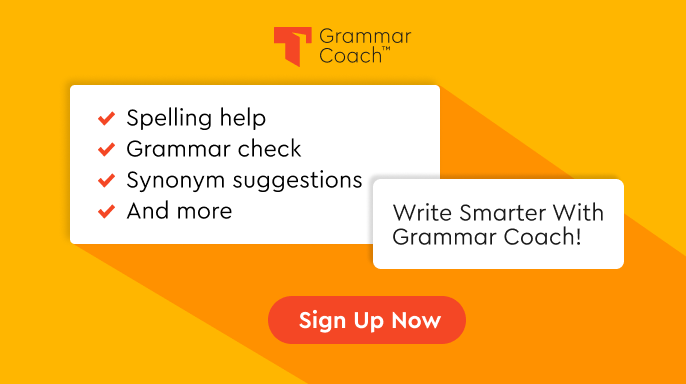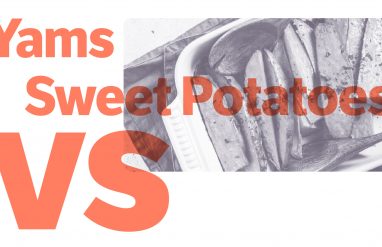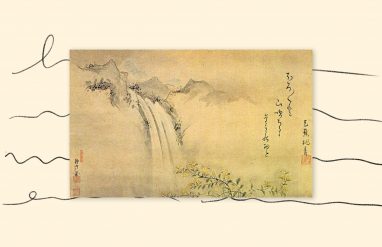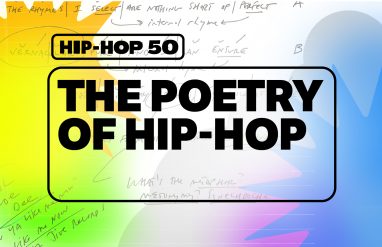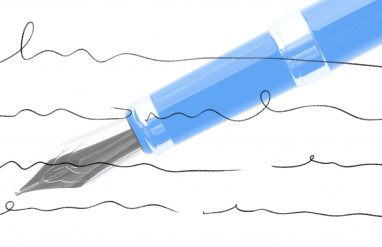by Lyndsey Gresehover
You have worked extremely hard completing your final project of the school year. There is just one more step in the process: you must also present your project. Your teacher makes it clear that both virtual and in-person students must present, so that everyone is able to learn from one another.
Whether you’re presenting in front of your class via Zoom or other digital programs, fear not! Good presentation skills can actually be learned, practiced, and perfected, no matter how shy you are when it comes to speaking in front of others.
It’s true this year has been a challenging one. Many school districts have been virtual for over a year, with all students learning digitally. Some have embraced a hybrid model, with some students in person and some online at the same time. In whatever capacity you have been in school, navigating the classes was surely a learning experience all in itself.
No matter how you are sharing your end-of-year project, we have 10 great tips that will assist you in providing a fantastic final presentation.
1. Get comfortable
The majority of teens or preteens don’t absolutely love speaking in front of their peers, whether it be in person or virtually. The best way to get past this is by practicing. After you have put the finishing touches on your project, stand in front of a mirror, your family, or friends and walk through the presentation, noting any areas that need improvement.
2. Be prepared
Get used to all the digital tools you will be using in your presentation. For example, if you will be using a tool such as Google Slides or PowerPoint, make sure they flow through the presentation and the timing is set (if you’re using any animation tools). When presenting through Zoom, Google Meet, or a similar service, be prepared to unmute yourself, control your volume, and have your notes easily accessible.
3. Speak clearly
Make sure your voice is not too fast, yet not extremely slow. It’s important to speak clearly so that both students who are online and/or are in person can easily understand what you are saying. If speaking online, a headset with a microphone is always an added plus to ensuring that you are being heard.
4. Engage the viewers
Just as you would do when writing an essay or research paper, you want to engage your audience and grab their attention right off the bat. Start off with a slide or visual that viewers are drawn to and want to learn more about.
5. Use eye-catching visuals
Whether you’re using actual pictures you created or pictures you took with your phone, the images should be clear and bright. There are also clip art websites that allow you to use their images without violating copyright laws. Try googling “free to use clipart.” Depending on the owner of the art, you may be required to give the individual credit by stating where the image is from, but many don’t require recognition.
6. Avoid cramming text on a slide
Your audience should be able to easily read the text and see the visuals used. You want to ensure that you use the space on the slide properly, so that both the text and any images included are clear.
7. Don’t read the presentation word for word
No matter what program you choose for your presentation, make sure you do more than just read the information exactly as written. The viewers can read it themselves. The slides should be there to support what you’re sharing with your audience.
8. Pace yourself
Be aware of the time your teacher is allowing for each presentation. If you’re only getting 15 minutes to present, it’s likely that you don’t have time to go through 60 slides. However, also keep in mind that you want the audience to be engaged throughout. If you’re able to get through a lot of informative slides—without speed-reading through them—then that’s OK as well.
9. Avoid added distractions
Some teachers may require a page header and/or footer with the page number or date on each page. If not, only include this information on your cover page or slide. Added text can cause the viewers to be distracted, forcing them to focus on areas that aren’t important rather than your actual presentation.
10. Practice makes perfect
There’s no such thing as practicing too much. Present your project as many times as it takes until you’re as comfortable as possible. You want to feel confident and prepared when it’s go time!
Lyndsey Gresehover is a middle school ELA teacher, curriculum designer, and published blogger. You can view her tech-infused, innovative resources at her Teachers Pay Teachers store, Lit with Lyns. She also has a blog by the same name, which can be found at LitwithLyns.com, where she shares ideas and resources for middle school English/Language Arts. For more by Lyndsey, read: Does The Million Word Gap Exist? | This Writing Checklist Will Help You Ace Your Final Paper